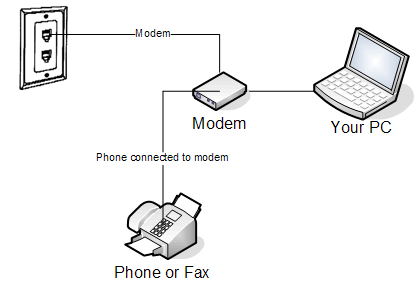But let's continue. Below are what I consider revolutionary and the reason why.
The Graphical User Interface

Also known as the GUI, pronounced gooey, this let the common person simply point to what they wanted and chose it. It also allowed people to see where to go without having to actually know the command. It also allowed different things to run at the same time. Examples of GUI's are Windows, Apple's interface and Xwindows.
The USB/Firewire Connector

The Universal Serial Bus. What makes this so great? Well, if you want to plug something into your computer, you have to have something called a port. Ports came in two varieties, Parallel and Serial. Their names had to do with how information was transferred. There are different pins for each and both are kind of slow. USB got rid of a whole lot of problems. Most computers have only one serial and one parallel port so you could only connect 2 devices one was a usually a printer and the other was a mouse. And that used all the ports.
What USB did is allow us to have more ports by freeing the parallel and serial ports for other devices. You can also buy a device that plugs into a USB port that makes more USB ports! Genius.
The other great thing is that USB ports are all shaped the same. You don’t have to have a specific cable for your device.
This also allowed mobility in computing. With USB, you can take your USB hard drive to any computer and plug it in.
The Internet
Say what you will, but if it weren't for Microsoft entering the Internet browser fray against Netscape, none of us would have an interest in the Internet. The Internet allows us to communicate and share more than any other device including the telephone or television.
And the longer we go the more stuff will be transmitted over the Internet.
The Compact Disk or CD

The compact disk gave us a tremendous amount of storage cheaply. It also allowed us to place all those floppy disks on one disk. Word for Windows had as many as 23 installation disks at one point. That can be expensive.
CD's allowed all those disks to be put on one CD.
CD's also allowed us to avoid computer viruses on those old floppies. You can only write to a CD one time*. This foiled virus people who had to find another way to sabotage software.
The MP3
The MP3 has revolutionized music the way the walk man did in the early 1980's. The MP3 format combined with other technology will allow us to share information more than ever before.
I see books and music slowly moving to this format. It should become standard in so many devices you won't get away from it. It's secure and reliable as a standard. There are so many applications for MP3's that to list them all would be a waste of time.
The DVD
The DVD or Digital Video Disk has moved far beyond just video. Yes, you can rent DVD's today and watch your favorite movie. The real power is the amount of data a DVD holds. A normal CD holds 700 units. A DVD holds 4096 units. Definitely a difference. Any thing you can store you can put on a DVD. Just like the CD, look for the DVD to allow us to put more in the same space for the same cost.
*There are CD's that can be written to more than once, but for this discussion we will just talk about WORM CD's which means Write Once Read Many, that's the common CD to you and me.