ARPANET connected government and mostly colleges – for research purposes – together. Now if you get a lot of different people together you have to agree on the language you want to speak so information can flow more smoothly. So the language they chose, or created, was called TCP/IP. It stands for Transmission Control Protocol / Internet Protocol. I'm skipping a lot of time and details to keep this really simple. You can see the whole story at this link.
And so the Internet was born. And it wasn't what it is now. It was mostly stuff you don't really use a lot of today. Stuff like Gopher and FTP.
So on with our topic – connecting to the Internet. You can connect to the Internet in a few different ways: the phone lines, cable lines or satellite.
Recently there have been incredible leaps in technology that allow you to free up your phone and still connect to the Internet. Cable and DSL are the two most common. They are referred to as Broadband. Broadband is a fancy way to say you can handle a lot more stuff coming and going on your computer.
Think of the Internet as everyone connecting, in some way, to a huge water tower. To get the water to your house you need a series of hoses. Just like with real water, the government and universities have the biggest hoses and can let more water in and out. You still need a hose to your house to get the Internet water. The only thing that was affordable until recently was a ½ inch hose. A ½ inch hose only carried about 56,000 units of water a second and that was if you were close enough to the source and no one was driving over your hose.
Now companies are making bigger hoses to connect people to internet water. Cable companies allow more water to get to your house from the Internet. How much more? About 300 times more Internet water! So now you can get about 1,680,0000 units of Internet water to your house in a second. Cool huh?
So how does it get there this magical Internet water? By phone, cable or a new fangled phone line called DSL. The old method took the signal from your phone and converted it from analog to digital. It made a signal that looked like this:

look like this:

Simplified, computers talk in digital or 1's and 0's. On or off. A phone talks like a wave on the ocean, real curvy and up and down. It's hard to tell when something is on or off. That's what a modem does; it takes wavy and makes it either on or off.
More advanced phone lines, called DSL, work so that you don't have to tie up the phone to connect to the Internet. You need a special modem to connect. The cable, or hose in our analogy, is still a phone line that uses a couple of the 4 wires in a normal phone cable.
Cable Internet access uses a special cable wire and a cable modem. It's very similar to the cable TV cable. In fact it is the same cable. Its called RG 6. In this case as with DSL the signal is already a digital signal so it's not really a modem converting from wavy to on/off. It's a special box that helps gather the information.
Below are some pictures of what these connections look like.
Traditional Phone-Modem-Computer Connection
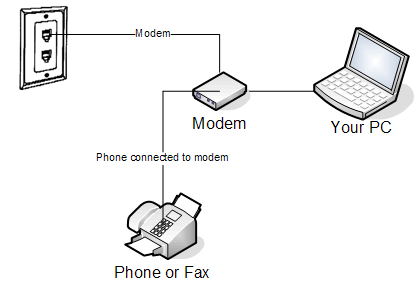
Cable Modem

DSL Modem Connection

Common questions.
Do I need a second phone line to connect to the Internet?
No, you don't. Some people like to get an extra line so they don't tie up the phone.
How much does each method cost?
A plain old modem costs about $20-$25 dollars and is very easy to install. It's like buying a new phone and putting it in your house. You also need to pay someone to connect to, called an Internet Service Provider, or ISP. On average about $10-$20 a month.
A DSL line is a little more expensive and costs about $25 a month.
A cable modem is about $80 and a subscription to cable is about $55 in my area. Your price may vary.
What's the difference?
Phone Modems are the slowest .
DSL is faster (but you have to be close to something called a phone switch, so you may not be able to get DSL) .
Cable is the fastest.
Remember it's all about how much internet water you can get to your house in the least amount of time.
nice way of simplyfing that. I being the Primary programmer/analyst and secondary Network Administrator where I work found this interesting.
ReplyDeleteHi,
ReplyDeleteI have links on my site to Cable Modem resources. Your readers might be interested in checking it out further.
Cable Modem
Thank you!
ReplyDeletehttp://abqbgroc.com/mllt/jlaf.html | http://ekeyvvxl.com/hlqs/fqqj.html
Thank you!
ReplyDeleteMy homepage | Please visit
Well done!
ReplyDelete[url=http://abqbgroc.com/mllt/jlaf.html]My homepage[/url] | [url=http://zbfwtsxt.com/swua/extl.html]Cool site[/url]